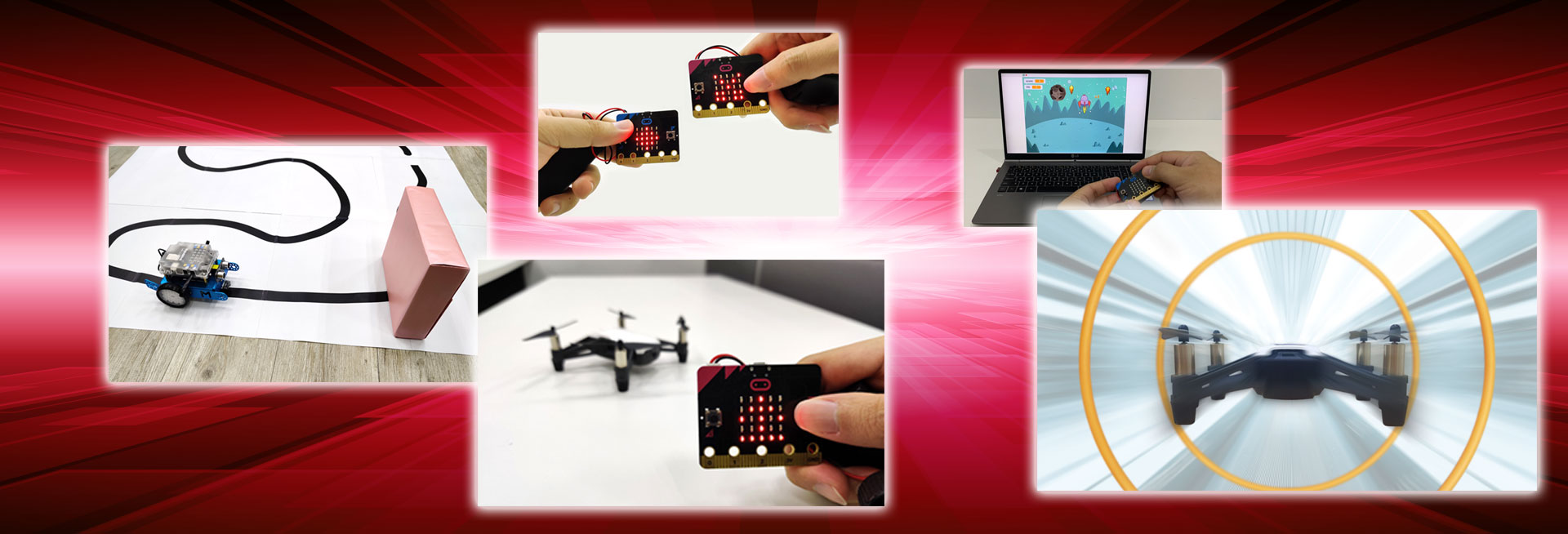
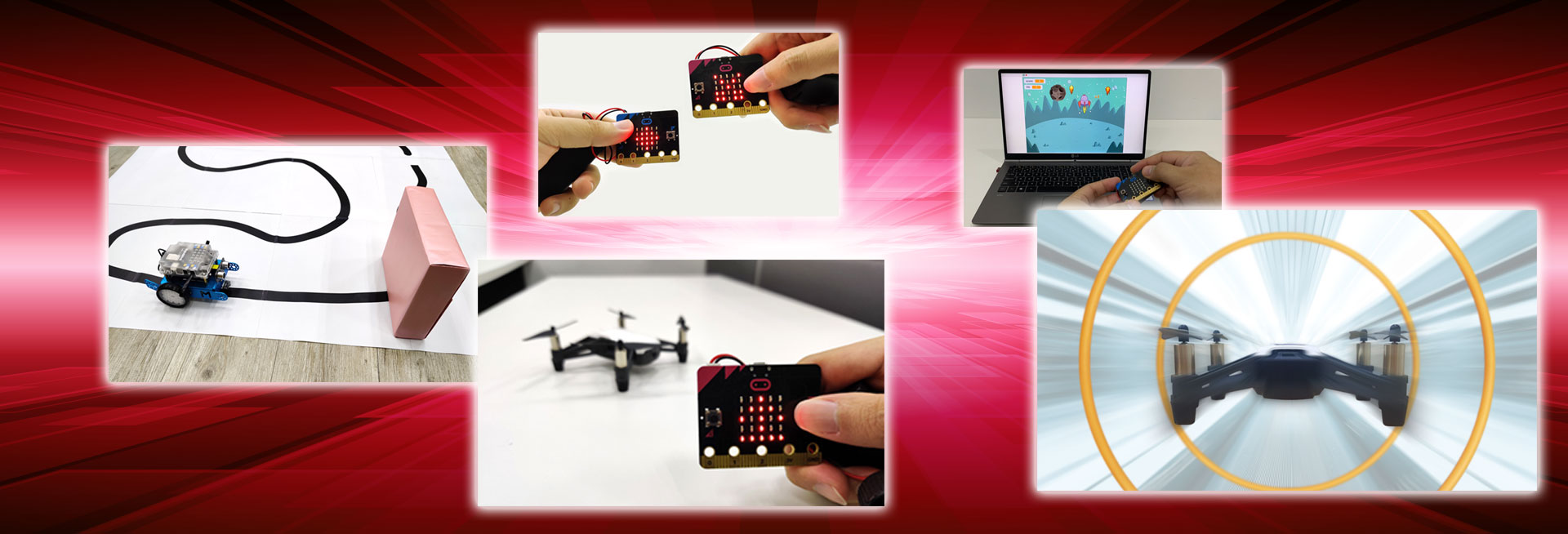
Scratch, mBot, micro:bit, Drone
We will impart the basics of programming through Scratch. Scratch is a block-based visual programming language targeted primarily at children. The syntax complexities of a program become obsolete through the block-based visual programming approach helping individual spur interest in programming. Learning the foundations of programming with this course does not require any programming knowledge. Engaging with the activities also helps exercise creativity, imagination, apply logic and create designs.
With the introduction of multiple toolkits such as mbot, micro:bit, and drone will bridge the gap from software to hardware. Learn and enjoy the activities prepared such as an obstacle course, paper piano, flight missions, and others. We guarantee that this will be a whole new experience learning robotics.
|
|
Recommended age |
| 13 - 16 |
|
|
Duration |
| 4 days, 3 hours |
|
|
Fees |
| $399 |
|
|
Schedule |
|
If you are unable to find the preferred time slot for your child, please contact us and we will be glad to assist you. |
|
|
Course Outline |
|
Part 1: Scratch
Part 2: mBot
Part 3: micro:bit
Part 4: Drone
|
Sample Projects
Rocket Ship Space Collector
On the Scratch platform, create a game to move the rocket ship controllable by the keyboard or micro:bit. The rocket ship will collect the falling gems while avoiding the asteroids. Launch fireball to destroy the asteroids. Introduce life and level variables.
Strictly Out-of-Bounds!
mBot has been set up to patrol outside an area out of bounds to people. Any intruder will be chased away.
Line-Following Dish Collector
Teach mBot to follow the lines and collect dishes - avoid running into anyone!
Rock–Paper–Scissors
In this setup, 2 micro:bits are used to play the famous Rock–Paper–Scissors (Scissors-Paper-Stone) game.
DIY Car
In this setup, a micro:bit is used to remote control a micro:bit-controlled car to manoeuvre around obstacles.
Flight Mission Accomplished
Plan your flight before takeoff and design a mission to clear the obstacle course without manual control.
Remote Control Flight Mission
Use a micro:bit as a remote control to fly a drone.
Contact us for Details